For All New Claims
Claim Online

Do it Instantly online – it’s faster & easier.
For All Existing Claims
Track Online
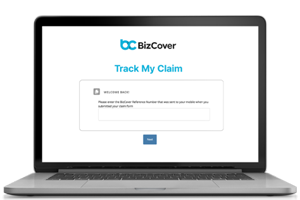
Via ‘Track My Claim’ portal – so you’re always in the loop!
To log-in to the portal click the link sent to you via email and enter your BizCover reference number (sent to you via SMS).
What type of claim are you here to make?
Let’s get the claims process started:
Choose an insurance
It’s important we notify your insurer as soon as possible of claims made against you for third-party personal injury or property damage.
We want to get this claim off to a good start and a speedy finish, so please:
- Complete all relevant sections of the claim form with as much detail as possible.
- This includes a detailed description of the incident and your comments regarding the allegations made against you.
Attach all supporting documents, such as:
- Photos of damage
- Any written demands or emails you may have received from the third party
- Contracts between you and the claimant
- Investigation reports or repair quotes, if applicable.
Do not:
- Admit guilt, fault, or liability.
- Offer or negotiate to pay a claim without your insurer’s consent.
It’s important we notify your insurer as soon as possible of all actual and potential claims when advice you gave wasn’t quite right.
We want to get this claim off to a good start and a speedy finish, so please:
- Complete all relevant sections of the claim form with as much detail as possible.
- This includes a detailed description of the event and your position on the allegations, when you first became aware of the situation, and when the work was done.
Attach all supporting documents, such as:
- Any written demands or emails you may have received from the third party
- Any court proceedings
- Written contracts between you and the claimant.
Do not:
- Admit guilt, fault, or liability
- Offer or negotiate to pay a claim without your insurer’s consent.
It’s important we notify your insurer as soon as possible of all claims for when your Tools and Portable Equipment, Contents, or your Building are stolen, lost or damaged.
We want to get this claim off to a good start and a speedy finish, so please:
- Complete all relevant sections of the claim form with as much detail as possible.
- This includes a list of items being claimed and a detailed description of the incident.
Attach all supporting documents, such as:
- Photos of the damaged item(s)
- A causation/damage report for damaged items
- A repair or replacement quote
- For stolen items: A police report number and proof of purchase (for example, a purchase invoice).
Do not:
- Approve any repairs or arrange replacements other than emergency repairs that may be necessary to minimise or prevent further loss or damage
- Dispose of any damaged property (unless it poses a risk to health and safety).
We want to get this claim off to a good start and a speedy finish, so please:
- Complete all relevant sections of the claim form with as much detail as possible.
Attach all supporting documents, such as:
- Photos of the damage
- Building report
Do not:
- Approve any repairs or arrange replacements other than emergency repairs that may be necessary to minimise or prevent further loss or damage
- Dispose of any damaged property (unless it poses a risk to health and safety).
We want to get this claim off to a good start and a speedy finish, so please:
- Complete all relevant sections of the claim form with as much detail as possible.
Attach all supporting documents, such as:
- Proof of Ownership
- Photos of the damage/photos of forced entry point (if applicable)
- Replacement quotes
- Police report (if applicable)
- List of stolen/damaged items
Cyber incidents can be time sensitive. Your insurer will have emergency response resources available to help you minimise further loss.
DUAL New Zealand has partnered with Cyber Breach Response Team (Canopious) to manage all cyber incidents from first notification through to resolution.
They work with a dedicated Cyber Breach Response Team which includes specialist lawyers, IT forensic investigators, forensic accountants, and consultants. Their experience helps ensure the best outcome for your business.
Cyber Incident Hotline (open 24/7):
In the event of a claim or loss, contact:
- Phone: +64 04 831 0243
- Email: cyber.incident@canopius.com
Please refer to your policy wording or product disclosure statement for the current and up-to-date contact details.
Whether you have used these Incident Hotline resources or not (above), please still complete a Claim Form Online so we can track and monitor your claim as it’s processed.
It’s important we notify your insurer as soon as possible for all Business Interruption and other liability claims.
We want to get this claim off to a good start and a speedy finish, so please:
- Complete all relevant sections of the claim form with as much detail as possible.
- Some examples of information your insurer may request include a profit and loss statement and evidence of earnings; however, this will only be requested when required.
We want to get this claim off to a good start and a speedy finish, so please:
- Complete all relevant sections of the claim form with as much detail as possible.
Attach all supporting documents, such as:
- Any supporting documents you have received
We want to get this claim off to a good start and a speedy finish, so please:
- Complete all relevant sections of the claim form with as much detail as possible.
Attach all supporting documents, such as:
- Any supporting documents you have received
How the claim process works
We’re here to assist you through the claims process and manage your claim directly with the insurer.
- Make a Claim
Fill out our Claims Form and provide info to support the claim.
- Track your Claim
We’ll manage your claim with the insurer on your behalf. Log-in to ‘My Claims Tracker’ Portal for updates.
- Claim Results
We’ll notify you of the claim’s outcome directly via email and phone.
To complete the form
you will need to have the following information:
Your policy details
Including Policy Number and Start Date (this can be found on your insurance certificate of currency).
Details of the incident
Police report number (if there is one)
Details of any claimants or witnesses
If you are claiming for property damage or loss
Details of the property including age and value.
Your bank details
for settling the claim
If you have any questions
Get in touch – our friendly Claims staff are always ready to help.
Call Us
*While we remain at all times an agent of the insurer, our claims facilitation service is designed to prompt the insurer to efficiently manage and resolve claims by providing customers with general information and support management in connection with lodging a claim, together with following up on information that needs to be exchanged between the customer and their insurer. However, we do not ourselves manage the claim or determine whether it is covered by the policy and cannot represent the customer in any disputes with the insurer.
